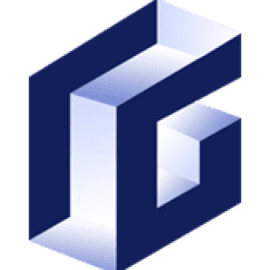Whether you're managing a VPS or just getting started with Linux, knowing basic commands can save time and help you navigate the system effectively.
1. ls – List Directory Contents
ls
Shows files and folders in the current directory.
Useful options:
ls -l→ detailed listls -a→ includes hidden files
2. cd – Change Directory
cd /path/to/folder
Moves between directories.
Examples:
- cd /var/www → go to that folder
- cd .. → go one level up
- cd ~ → go to home directory
3. pwd – Show Current Directory
pwd
Tells you exactly where you are in the file system.
4. touch – Create a New File
touch filename.txt
Creates an empty file.
5. rm – Delete Files or Folders
rm filename.txt
rm -r foldername
Be careful! There's no undo.
Use -r for folders.
6. cp – Copy Files and Folders
cp file.txt /backup/
cp -r /etc/nginx /backup/
Copies single or multiple files/folders.
7. mv – Move or Rename Files
mv file.txt /var/www/
mv oldname.txt newname.txt
Move or rename a file/folder.
8. cat – View File Content
cat file.txt
Shows the content of a file in the terminal.
9. grep – Search Inside Files
grep 'searchword' filename.txt
Searches for a word or pattern in files.
10. chmod – Change File Permissions
chmod 755 script.sh
Controls who can read/write/execute a file.
11. sudo – Run as Superuser
sudo apt update
Grants temporary admin rights. Often needed for system-level changes.
Bonus: man – Manual for Any Command
man ls
Shows the manual/help for a command.
Need Help?
If you ever get stuck, our support team is available 24/7!
Contact Us